What is SketchUp
Sketchup is a computer software to create 3D models (3-D) of physical objects such as buildings, home appliances, landscapes, to name a few. Architectural design is one of the applications of SketchUp.
Before Google Building Maker, SketchUp was the only software that is used to make 3-D buildings that you see on Google Earth.
| Recommendation |
| Want to see some example of Sketchup models? What
about thousands of them. You can visit: to see thousands of examples of 3-D models that have been made by individuals and companies. Everything can be downloaded for free. |
Actually, Some 3-D modeling softwares have been around long before SketchUp, particularly those that are developed for professionals such as Autodesk 3ds Max, ArchiCAD, or those that are specifically targeted at home owners such as Punch Home and Landscape Design.
Before I was aware of SketchUp, I tried 3ds Max and found out that it required a certain power of Graphic Cards (GPU) to run. Since this has been always just for a hobby, I stopped trying any of those serious 3d modeling softwares.
Of course, each has its own advantages and disadvantages. Some are not even comparable with Sketchup in term of sophistication. But all of the above are paid softwares. Google offers us with a free SketchUp. This definitely put more weight to our consideration to make SketchUp as our weapon of choice.
Why SketchUp?
Yang lebih mahal ....... banyak!
It is Surprisingly Easy
What makes it stand out compared to other 3D modeling softwares is SketchUp modeling is accomplished by tools and techniques that are very intuitive to use. It is almost like dealing with real physical objects, but without physical barriers. No formula to remember, no parameters to enter (We will talk about this later in this tutorial).
Modeling in SketchUp is more like 'molding' than 'constructing'. For example, if you want to raise the height of an object to match the height of another object, simply select a surface and then pull it up to the same height with the other object.
 |
| It's soooooo easy |
Wanting to make a hole on a surface, just create a circle on the surface and push down its inner face as deep as you want, or pull it up, if you want a cylinder shape protruding from the surface.
Lots of activities can be accomplished merely by mouse clicks and drags, yet the results can still be accurate. (More details see here: Improving Model Accuracy)
With such ease of use, we can concentrate more on designing and turning our creativity into our model efficiently ... and having fun while doing it.
Which is often considered as a challenge for new SketchUp users is that everything has to be built from scratch: line (edges) and polygons (faces). In contrast, some home architecture softwares provide you with objects like walls, columns etc. None is available in SketchUp. This was very confusing when I first tried SketchUp to model a house. This tutorial will show you that such challenge is very easy to overcome.
And lucky for us, we don't always need to build everything from scratch because there are a lot of good Samaritans out there that provide us with ready for use 3d models, from a chair to an airplane, to add to our model for free.
Almost like Air, It is Free.
Google provides a free version of SketchUp which can be downloaded from the Internet. The software is absolutely free, so you don't need to fear of being raided by the policy for using pirated software.
After SketchUp being acquired from @Last Software, Google released a free version of SketchUp, along with the Pro version. Please note that Google does not restrict the use of Sketchup. There used to be a clause that "you can use Google SketchUp for your personal and commercial use" but it seems to have disappeared from the TOS. Therefore, my personal interpretation, it still can be used for any purpose, including for commercial purposes. For a hobby - in my opinion - we don't need SketchUp Pro. (For more details see the difference at this link).
Some noticeable differences are: In SketchUp (Free), we can not easily make scalable printout like those produced by architects, and the free version has no ability to export (and import, starting from version 7.1) from/to standard CAD formats like .dwg or 3ds. Things that we can live without.
In summary, to create models like those we want to accomplish in this tutorial, what can be done by SketchUp Pro, can be also done by SketchUp Free.
Notice that Sketchup Pro is a trialware, in the sense that it will
work as a fully functional Sketchup professional version for 8
working hours and will turn into a free version after the 8-hour
expires.
It is Ridiculously Good with Endless Possibility (.. sort of)
Of course "free" is not always a good reason enough for us to choose anything. If you notice, some (Indonesian) national magazines/tabloid that discuss home construction/renovation use SketchUp to model houses discussed in their publications. The results are very good and can be quite accurate to a few points behind a coma (That is in millimeters!).
Another uniqueness of Sketchup is its openness. Google provides programming interfaces (APIs) so anybody can write a script (a relatively simple programming language) to do things from a simple task to a quite complicated operation as shown on this youtube video.
Surely you don't need to do this because many of such scripts (aka.
plugins) are free. As we can see at 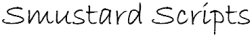 , at Smustard.com™, there are
lots of free plugins.
, at Smustard.com™, there are
lots of free plugins.
 Another aspect of 3d modeling is the
output. With the help of rendering softwares, you can produce photo
realistic pictures of your model. The limit is your artistic sense and
the speed of graphics processor you have (and / or a lot of waiting).
Because rendering software can take hours, even days, to finish,
depending on complexity of your model, textures and light setting. Free
rendering software that I sometime use is Kerkythea.
Visit their site to see amazing examples how you can make your SketchUp
model into photo realistic pictures.
Another aspect of 3d modeling is the
output. With the help of rendering softwares, you can produce photo
realistic pictures of your model. The limit is your artistic sense and
the speed of graphics processor you have (and / or a lot of waiting).
Because rendering software can take hours, even days, to finish,
depending on complexity of your model, textures and light setting. Free
rendering software that I sometime use is Kerkythea.
Visit their site to see amazing examples how you can make your SketchUp
model into photo realistic pictures.
It is Pleasantly Light on Your Hardware
SketchUp does not require very sophisticated hardware specification, unless you want to create complex 3-D model (High poly). For a two-story house with 4 rooms, a regular notebook with 1GB of memory is sufficient. (Aren't we all 'weekend architects " in this category?).
Details about hardware and software requirements can be read in the Chapter: Prepare Yourself.
What is a SketchUp 3-D Model?
A SketchUp 3d model is basically a set of polygons (edges and faces) 'stitched' meticulously to look like solid objects. So is with Circle or Curve. Both are really just lots of small identical straight lines arranged to appear like a Circle or an Arc.
| Tips and Trick |
| Scale of SketchUp Model
SketchUp models are always made with a 1:1 scale to its original size. Sometimes a modeler make bigger scale than the original. This is usually done for a model with high complexity and / or very small. SketchUp is not accurate enough to create intricate models with a size of few millimeters / centimeters only. |
A block of wood is composed from six square-shaped polygons attached to each other and painted with wood pattern. A ball is composed of many polygons of different shapes with each edge is hidden to appear like having smooth curves. The more polygon we use (high poly), the more realistic models will look, but also more burdensome to the processor and graphics card.
There is no point in Sketchup, literally. Sketchup only recognizes edges and faces. Edges/Line will forms the boundary and faces make the surface of a polygon.
Sketchup version 8 introduces solid objects. A Sketchup solid is any
3d model (component or group) that has a finite closed volume. A
SketchUp solid cannot have any leaks (missing faces or faces that do
not meet at an edge). However, Sketchup free does not allow you to
manipulate such objects, so this concept and its associated tools will
not be discussed in this tutorial.
What SketchUp is Not.
Most people will not classify SketchUp as a CAD (Computer-Aided Design) software used for modeling 2-D / 3-D that demand for high level of accuracy. SketchUp is very clumsy for 2D-modeling.
SketchUp basic purpose is for making 3-D models quickly (sketching) and relatively accurate. SketchUp is not to create organic models such as the human body. (However, there are plugins that can help us create organic shapes such like this).
Most of house 3d-models are formed by regular shaped objects like rectangles, blocks, cylinders, curved profiles. Those are things that can be done in SketchUp easily. Because our topic is to model a house. we can definitely stick to SketchUp.
Happy Sketching
Harrynov


0 comments:
Post a Comment